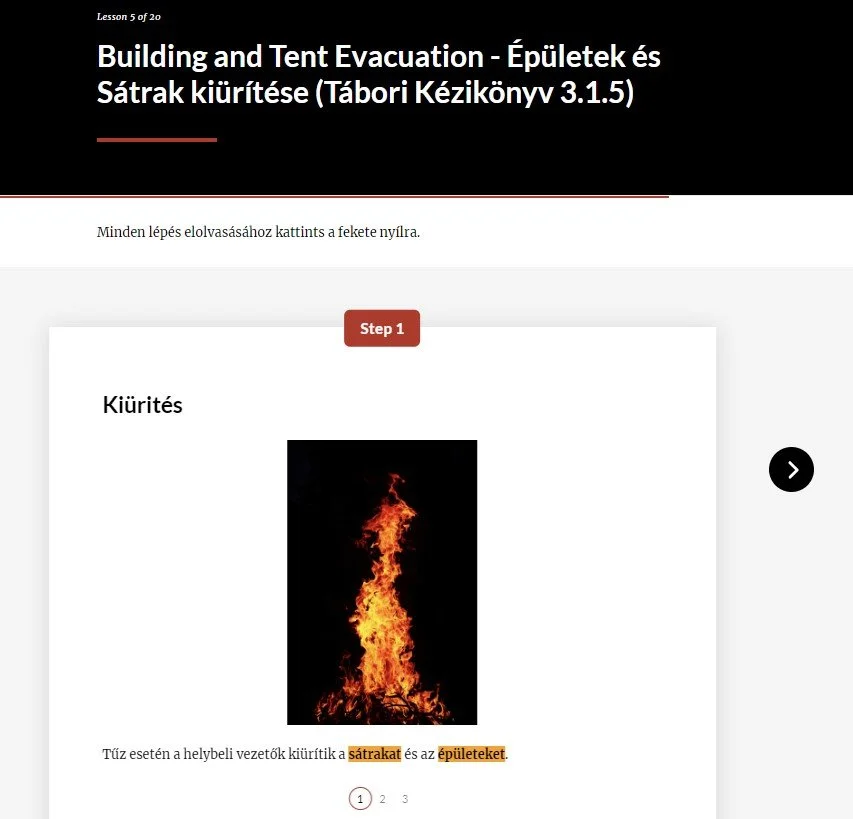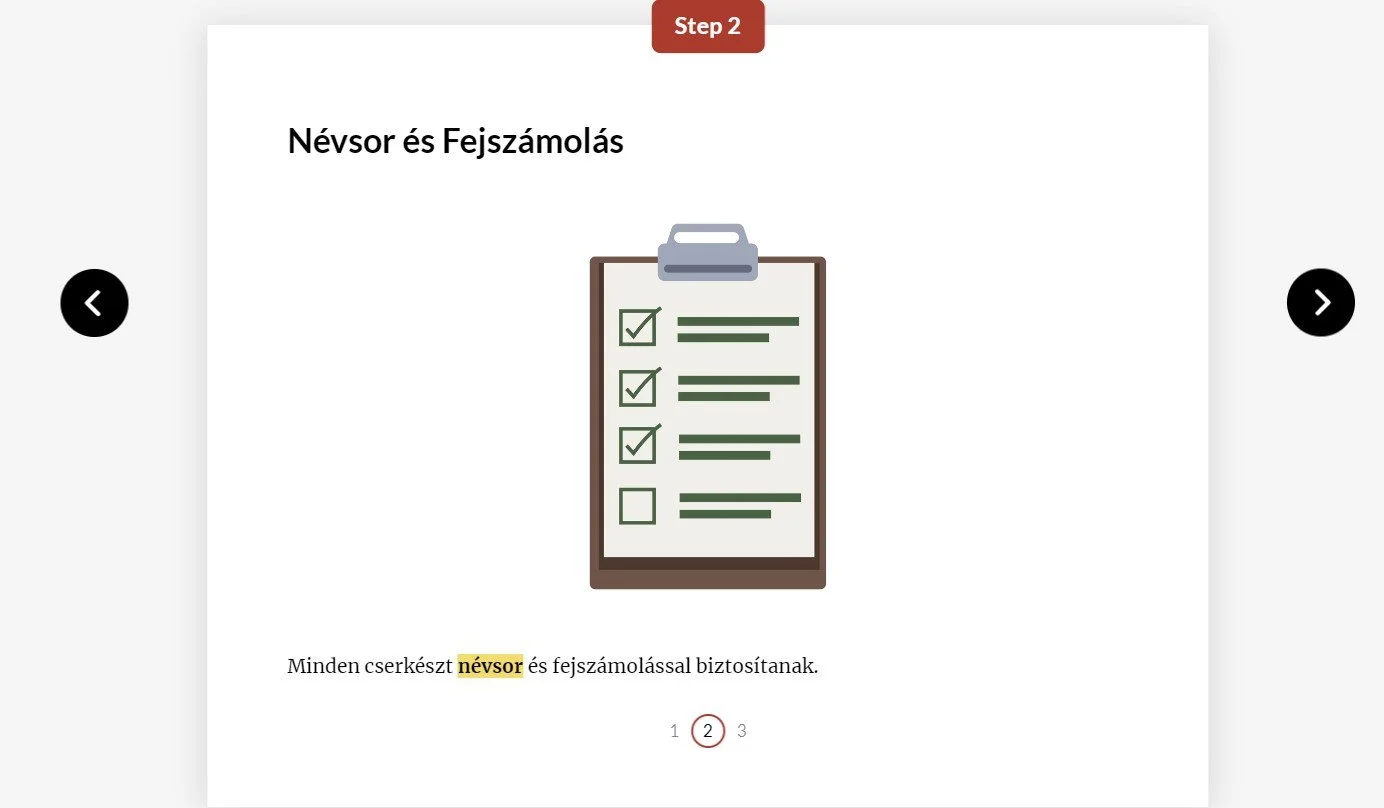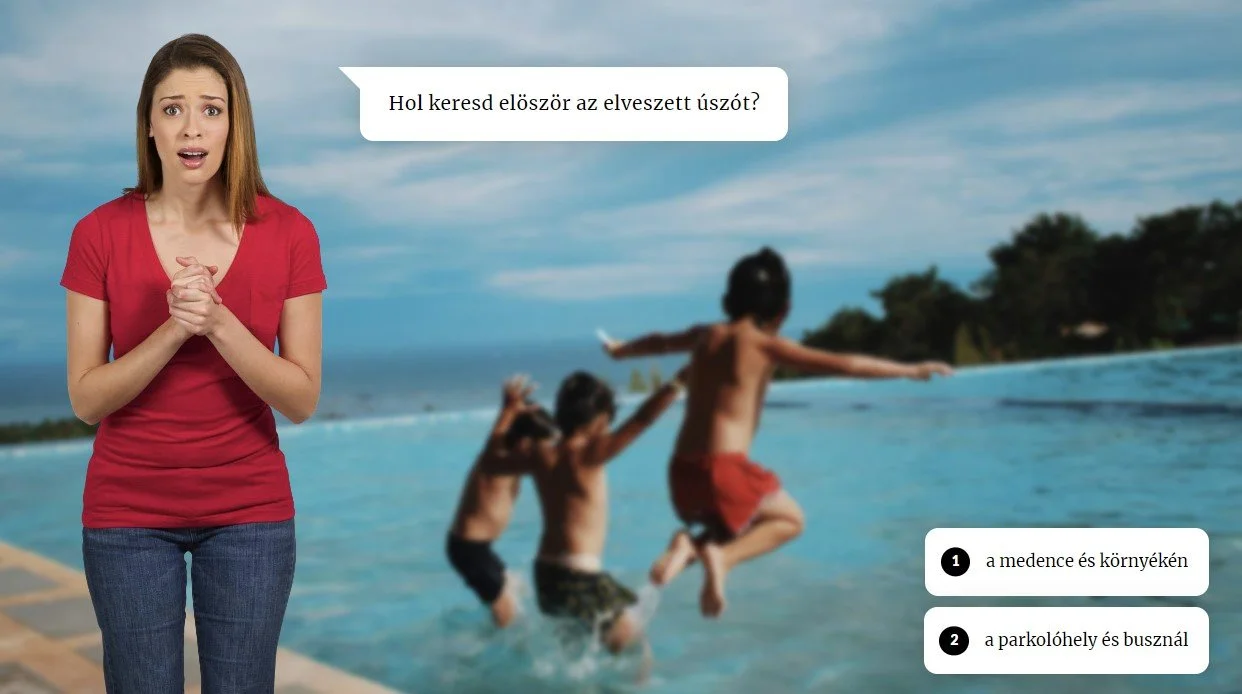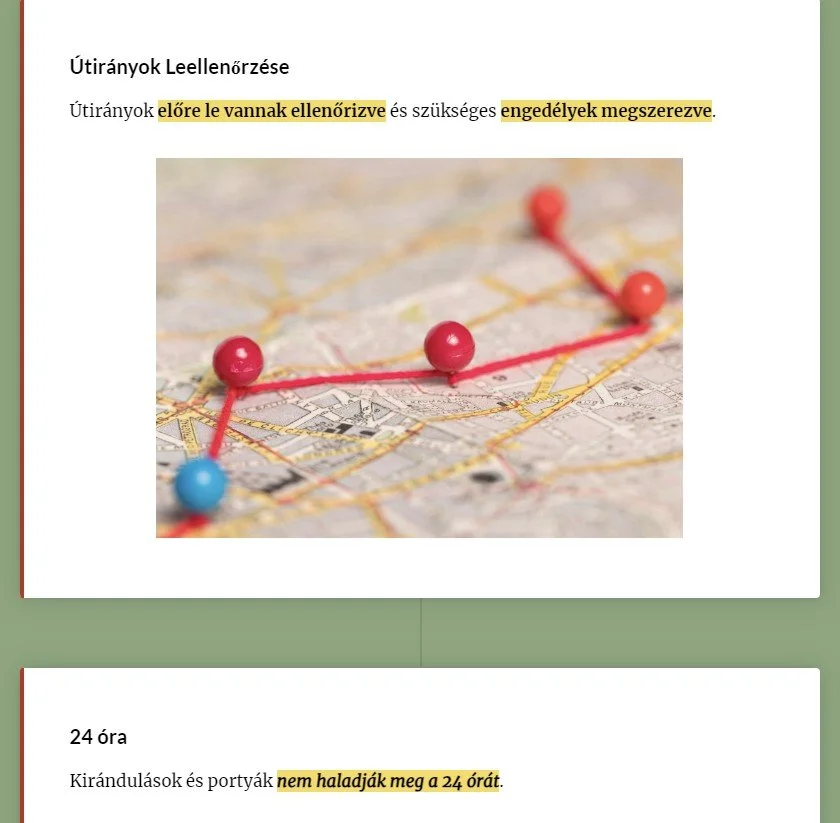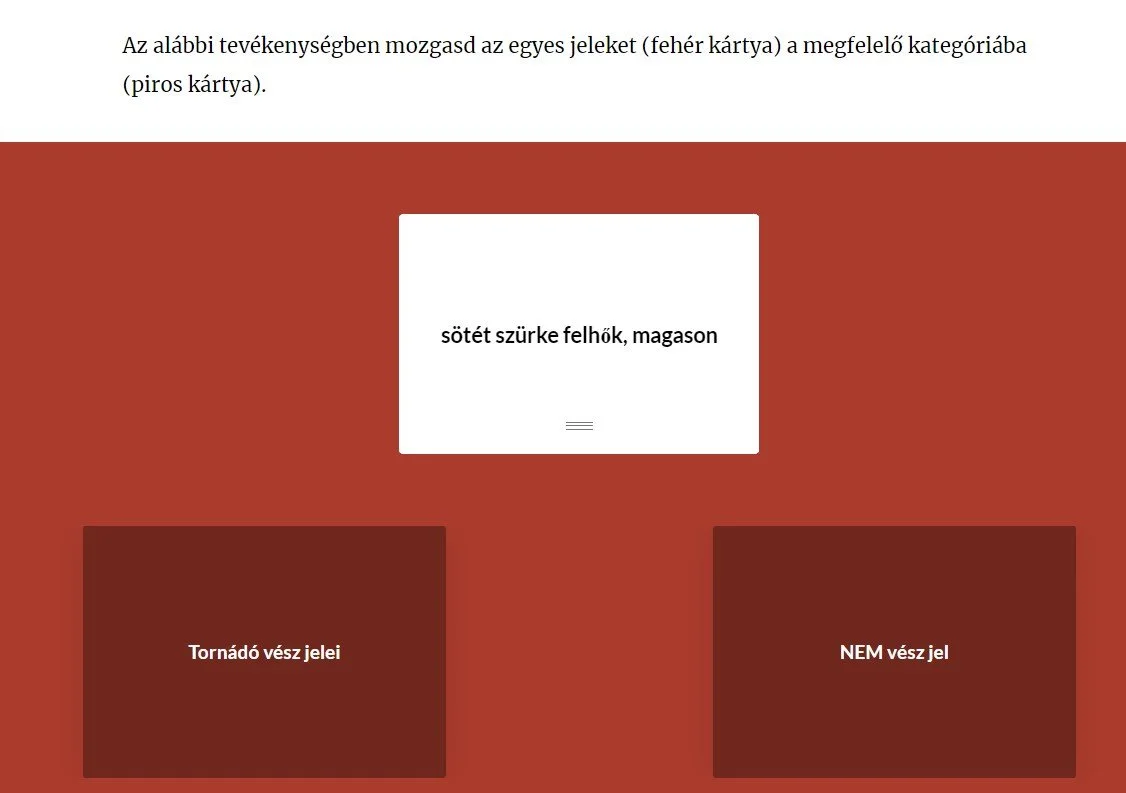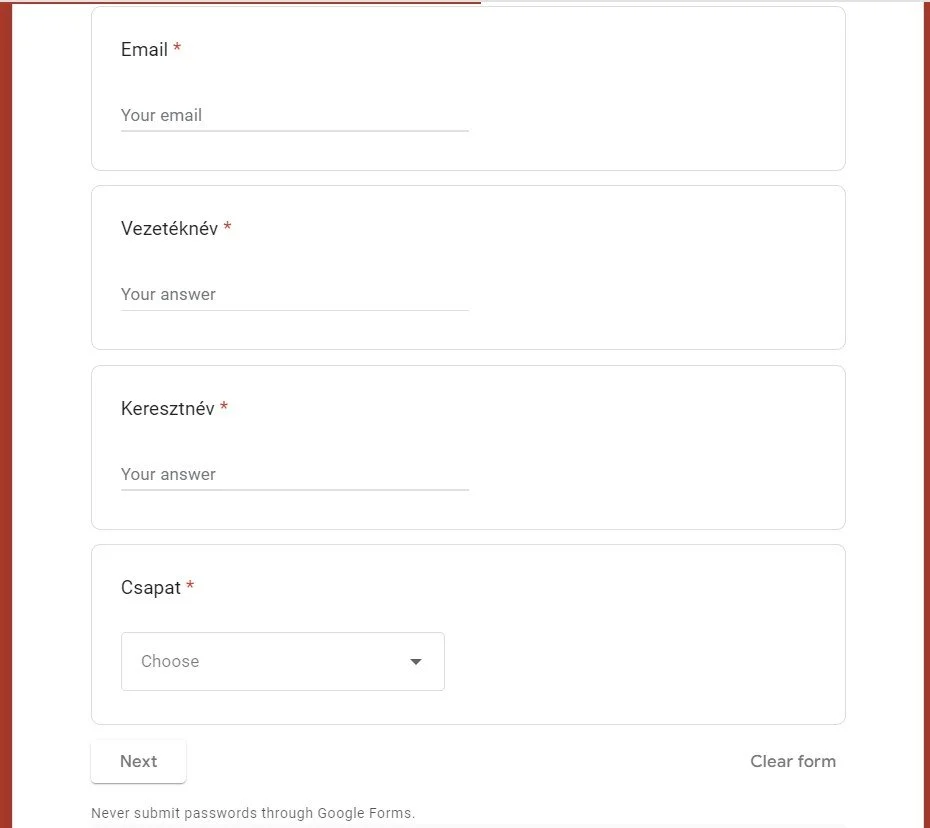About This Project
In April 2024, I created this pre-camp health and safety training for the Hungarian Scout Association in Exteris’ camp directors and counselors. By focusing on the most important health and safety protocols that the camp directors and counselors need to know prior to the start of each summer camp (as outlined by the Scout Association’s Health Director in the Sik Sándor Scout Park’s Camp Manual), this training ensures that the camp directors and counselors are prepared prior to the start of camp for what to do in case a health or safety event occurs during camp.
DETAILS
Type: E-Learning Course
Client: Hungarian Scout Association in Exteris’ camp directors and counselors
Tools: Articulate Rise, Canva, Freepik
Skills: Instructional Design, eLearning Development, Graphic Design
The Problem and Solution
Every year, the Hungarian Scout Association in Exteris has two summer camps at their scout park (Sik Sándor Scout Camp) in Fillmore, New York: a two-week long summer school camp at the beginning of July and a 10 day scout leadership camp at the end of July (every 5 years a Jamboree camp replaces the leadership camp). As mandated by the state of New York’s Department of Health, the camp directors and counselors must be trained about the health and safety protocols for the scout park. Up until 2019 this camp health and safety training took place during the first day of each camp, when everyone was the busiest with set up of camp life. In 2019, the Scout Association’s Health Director created a video of this training in order for the camp directors and counselors to view and complete the training BEFORE the camps; this way, precious time would not be lost on the first day or two of camp.
Upon reviewing my work as an instructional designer, the Assistant Health Director recommended that I leverage my expertise to modernize the pre-camp health and training presentation. After talking with both the Health Director and Assistant Health Director (the subject-matter experts, SMEs) about what they envisioned and needed for the pre-camp health and safety training (needs analysis), it became evident that an interactive training course would be ideal, given that the camp directors and counselors come from Hungarian Scout troops located across the globe. Drawing on my extensive knowledge of learning theory and instructional design, I chose to utilize Articulate Storyline to develop an interactive training course. This approach allows the training to be completed online, eliminating location-based restrictions.
*All camp leadership and counselors are fluent in Hungarian; therefore, this course that I created is in Hungarian.*
My Process
To create this project, I followed the ADDIE instructional design process. I analyzed the information that was in the PowerPoint presentation used in the previous training video and thought about the most effective way to organize the content for the training to improve its flow. As I moved into the design phase, I carefully chose a color scheme to match the Sik Sándor Scout Camp’s website logo and thoughtfully designed the course’s navigation settings to match the needs set forth by the subject-matter experts (SMEs).
Once I had the organization of the content and the design of the course set, I moved into the development phase by inputting the content into Articulate Rise to make it as interactive as possible and visually appealing to the learner. Once I had completed the creation of the eLearning course, the Health Director conducted a pilot test to ensure all parts worked. Following the pilot test, I revised certain sections of the training course based on feedback from the Health Director. After making the revisions, the Health Director reviewed the eLearning training course once again and subsequently approved it. Once the eLearning training course was fully developed, I had a few native Hungarian speakers review it to ensure the grammar was accurate.
We implemented the pre-camp health and safety training course by having the Hungarian Scout Association in Exteris’ web administrator upload it to the Scout Association’s website, and an icon button with a link to the course was added to the homepage. The link to the training course was subsequently emailed to the sub-camp directors and counselors in an official letter from the Jubilee Camp Director, requesting that everyone complete the course before the camp begins.
After the Jubilee camp concluded, the SMEs (Health Director and Assistant Health Director) and I evaluated the effectiveness of the training course and gathered feedback from the Scout Association’s leadership.
Lesson 5: Building and Tent Evacuation
Analysis
During the analysis phase, I looked through the PowerPoint presentation that the subject-matter experts (SMEs) had created for the previous training video. After reading through the presentation, I decided that it would make sense to group the content into safety categories: introduction, safety plans, medical, water safety, out of camp trips, lost camper, weather safety, camper safety, camp CPR team, important camp document, and quiz & documentation. Since the Health Director had included the section titles in both English and Hungarian, as well as their corresponding locations in the Camp Manual, within his PowerPoint presentation, I maintained these elements in the training course I developed.
Building and Tent Evacuation slide from PowerPoint presentation
eLearning course navigation menu
Design
To begin the design phase, I started by selecting the color scheme. I took a screenshot of the website banner image from the Sik Sandor Scout Camp's site and uploaded it to a HEX color picker tool website. The tool generated a suggested palette, from which I chose the red color (HEX code #ba2f24) as the background for most of the training course pages and for the "tovább" (continue) button. The red as the background seemed a logical choice since red usually comes to mind when thinking of medical and health. I chose a sky blue color for the water safety lessons (HEX code #c70fa) to distinguish those lessons from the others.
Because the SMEs needed to be sure that the learners (sub-camp directors and counselors) completed all sections of the training course, I used the “restrict navigation” setting in Articulate Rise. This setting allows learners to view all lesson titles in the navigation menu but prevents them from skipping ahead. If a learner attempts to click on a lesson title further down the menu, a pop-up message appears stating, "Lessons must be completed in order." Another way that I ensured that the learners would view all parts of a lesson is that I included a “tovább” (continue) button with the condition that all previous parts of the lesson must be completed before moving on. If a learner does not realize this, the “tovább” (continue) button stays white with the message “A továbblépés előtt olvasd el az összes fenti tartalmat” (Read through all the content above before moving on) or “A továbblépés előtt fejezd be a fenti tartalom minden részét” (Complete the content above before moving on). When all parts of the lesson are completed, the “tovább” (continue) button changes to red and the learner can click on it.
training course color scheme
continue button prompt
Development
Now that I had the design of the training course set, I was ready to move on to the development of the eLearning course in Articulate Rise. I first typed in the lesson titles and then the category titles. Then it was time to put the actual content into each lesson. I copied and pasted the information for each lesson straight from the PowerPoint presentation. I incorporated visual design aspects into each lesson by including as many images as possible from Freepik that were relevant to each lesson, ensuring that the training course wasn’t text-heavy. I chose photos that showed real people to give the content a realistic feel. I also highlighted the most important words to draw the learner’s eyes immediately to those. Depending on what each lesson consisted of, I incorporated tabs to show multiple bits of information without the need to scroll down a long page; process with pictures and minimal text; accordion blocks to reveal information one at a time; vocabulary cards with relevant photo on the reverse side; photo with hotspot buttons that opened to an explanation of what each hotspot was showing; timeline to show the proper chronological steps for a process; embedded scenario lesson; card sorting interaction to show understanding of content; and an embedded Google Form as the summative assessment.
The finished training course consists of 20 lessons, divided into 11 categories.
I shared the finished training course with the Health Director. As he looked through the course, we realized that it wasn’t always clear how to use the interactive parts. I revised the course by adding in directions before each interactive part (tabs, accordion blocks, photo with hotspot buttons, etc.) for how to use it. I then reshared the training course with the Health Director and he gave his approval of the training course.
The last step in the development phase was to have two other native Hungarian speakers proofread the course to check for any grammar mistakes. While I am fully fluent in Hungarian, the sentence structure and spelling was sometimes outside of my expertise level. After collecting the feedback from the two proofreaders and making the recommended changes, the training course was ready for implementation.
proofreading grammar (recommended changes are in green)
Implementation
The implementation phase consisted of two parts: (1) uploading the eLearning training course to the Hungarian Scout Association in Exteris’ website, and (2) including the link to the training course in the letter written by the Jamboree camp’s director to the sub-camps leaders and counselors.
To create a live link to the eLearning training course, I first downloaded the course from Articulate Rise for web publication, then shared that zip file with the Scout Association’s Information Technology Director. The IT Director then had the Scout Association’s web administrator create a “Táborozási elearning” (“camp elearning”) button on the main page of the Scout Association’s website, among the “featured programs”.
“Camp elearning” button on Scout Association’s website
To share the live training course link with the camp leadership and counselors, the Scout Association’s Health Director included the link in the letter that was sent to the Jubilee camp leadership and sub-camp directors.
The part of the letter that explains the training course states, “Minden 18 éven felüli vezető köteles elolvasni, és a tábor előtt elvégezni a Táborozási E-learning vizsgát, hogy betartsuk a NY állam követelményeit!” (All leaders over the age of 18 are required to read through and complete the Camp E-Learning exam before the start of camp to comply with NY State requirements.)
Evaluation
One of the mandatory guidelines from the New York State Department of Health requires the Hungarian Scout Association in Exteris to maintain documentation of all participants in the annual pre-camp health and safety training. With the Google Form that I embedded into the training course, the Scout Association’s Health Director and Assistant Health Director were able to track who completed the training. Of the 217 camp leaders and counselors working with the under-18 age groups at the 2024 Jamboree Camp, 143 (66%) completed the pre-camp health and safety training. Given that the leadership, counselors, and camp directors in the Hungarian Scout Association in Exteris are all volunteers, it is not feasible to guarantee full participation in the pre-camp health and safety training course.
During the Jubilee camp, the Health Director and Assistant Health Director received positive feedback from several Scout Association leadership members about the revamped pre-camp health and safety training course, with the overarching feedback being that the eLearning course had a very professional look and feel.
documentation from Google Form responses
(learners who completed the Form multiple times are highlighted in red; these are not counted in the total number)